Create Your Own Facebook Profile Picture Frame And Upload And Join The Campaign
Let's talk about how to create a Facebook profile picture frame yourself and submit it to Facebook
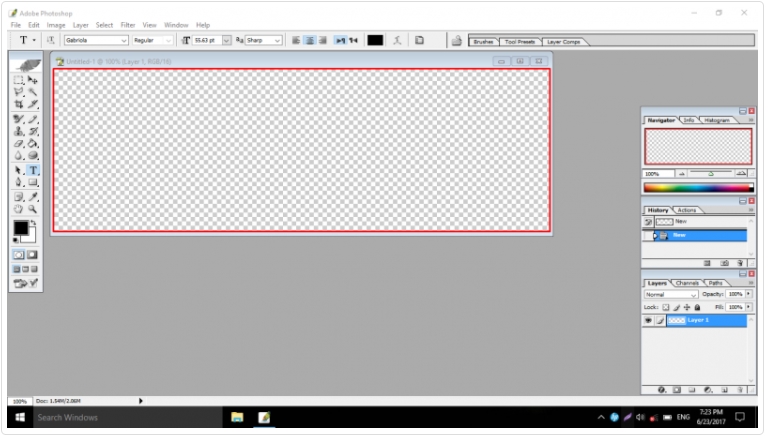
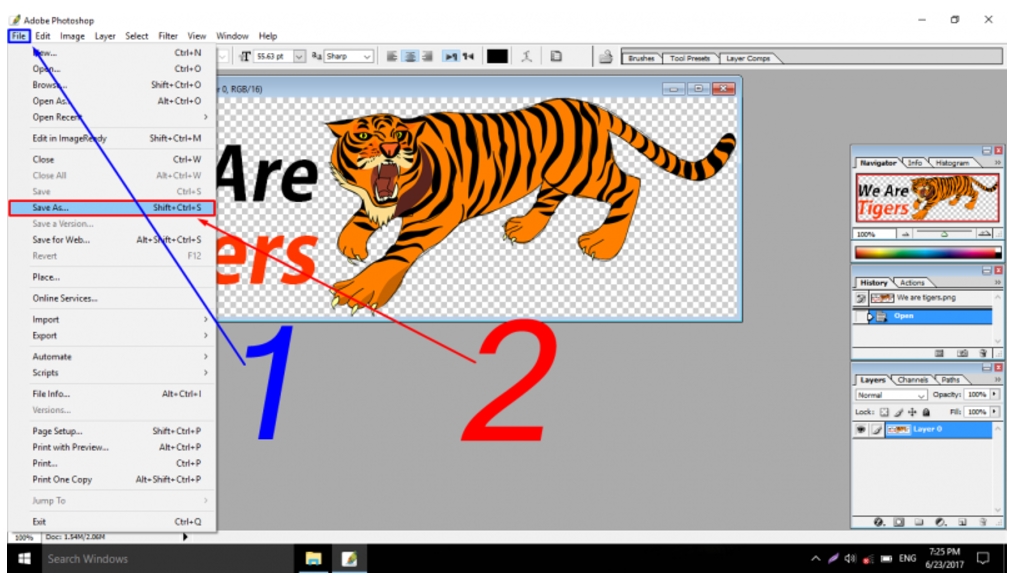
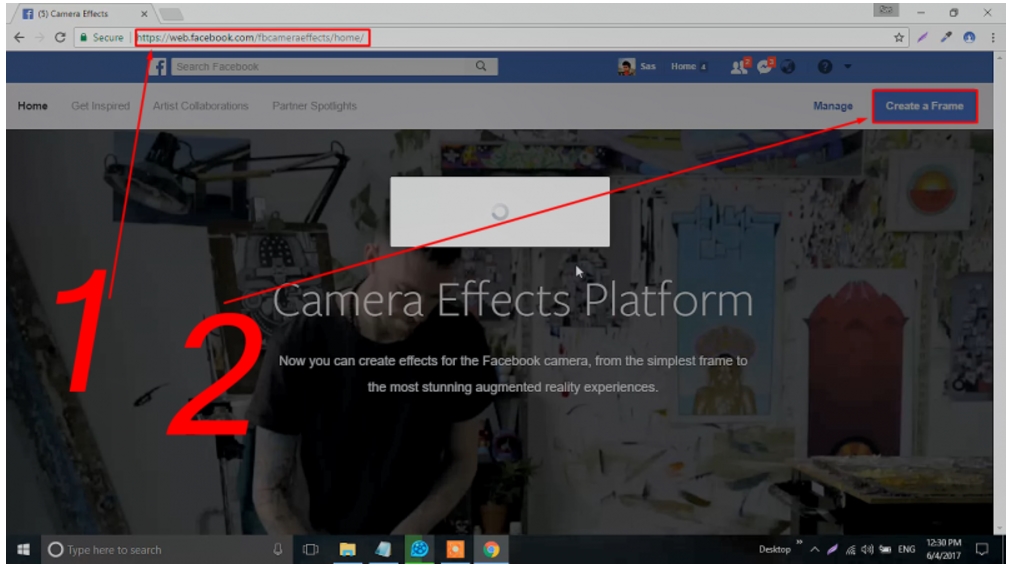
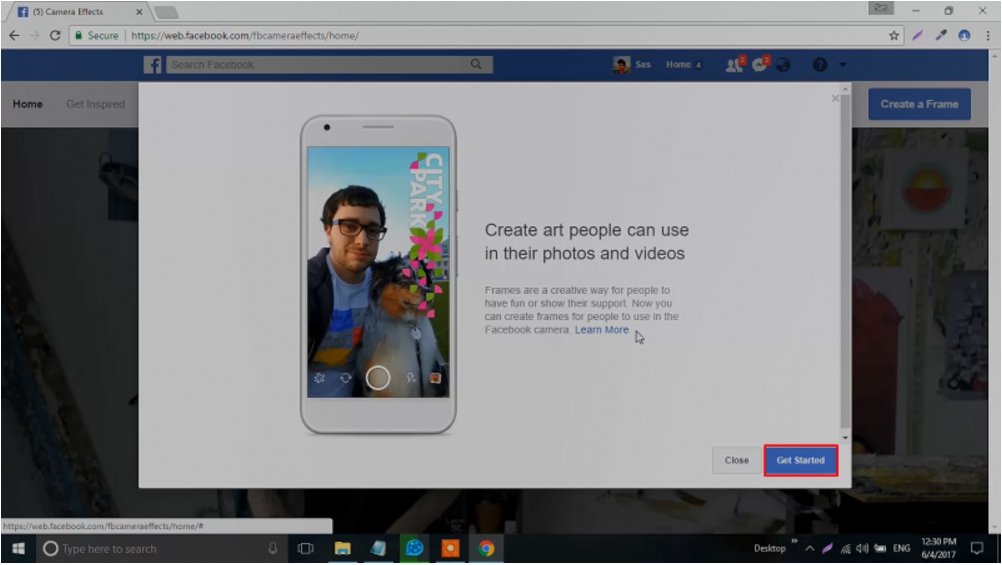
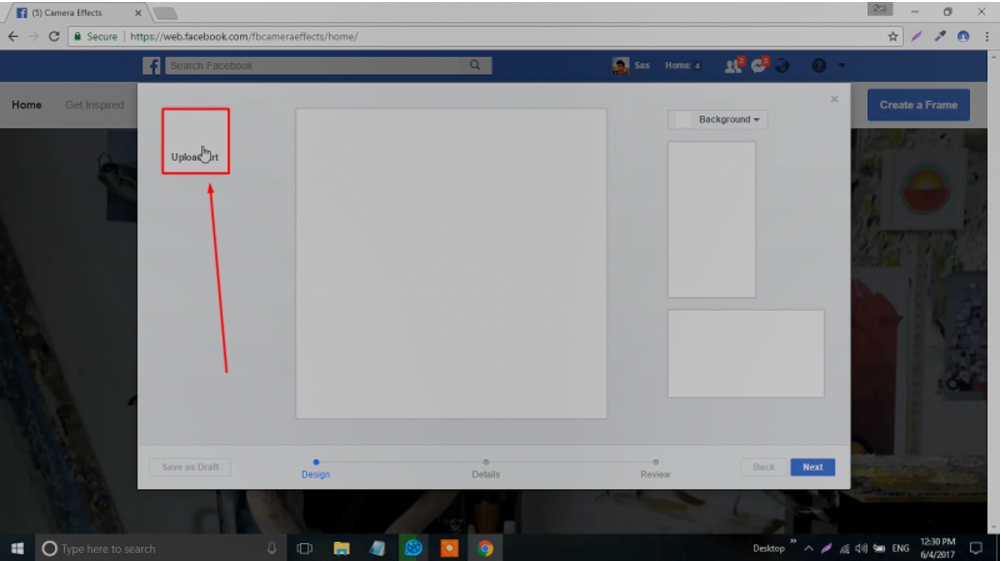
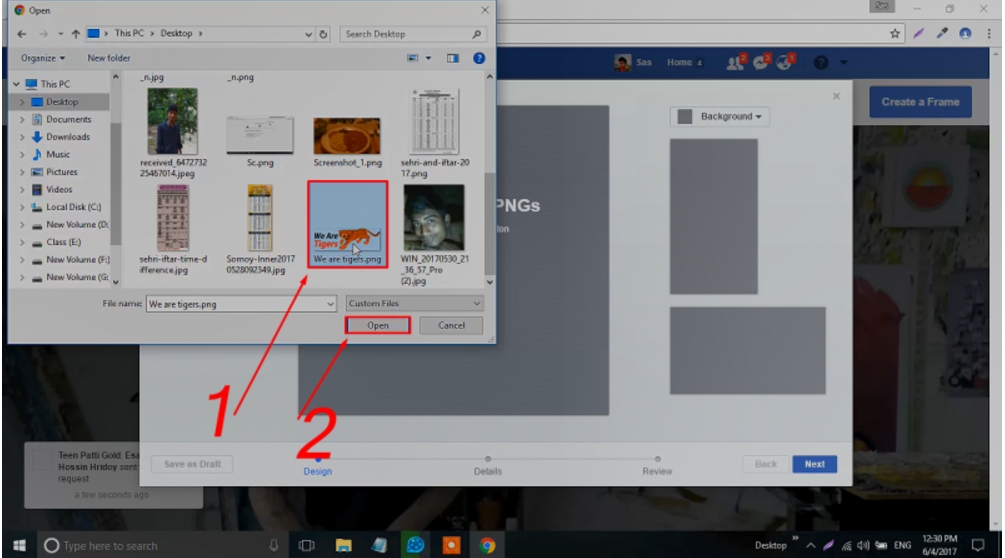
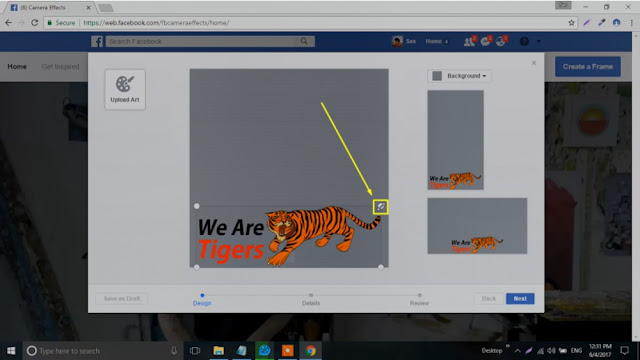
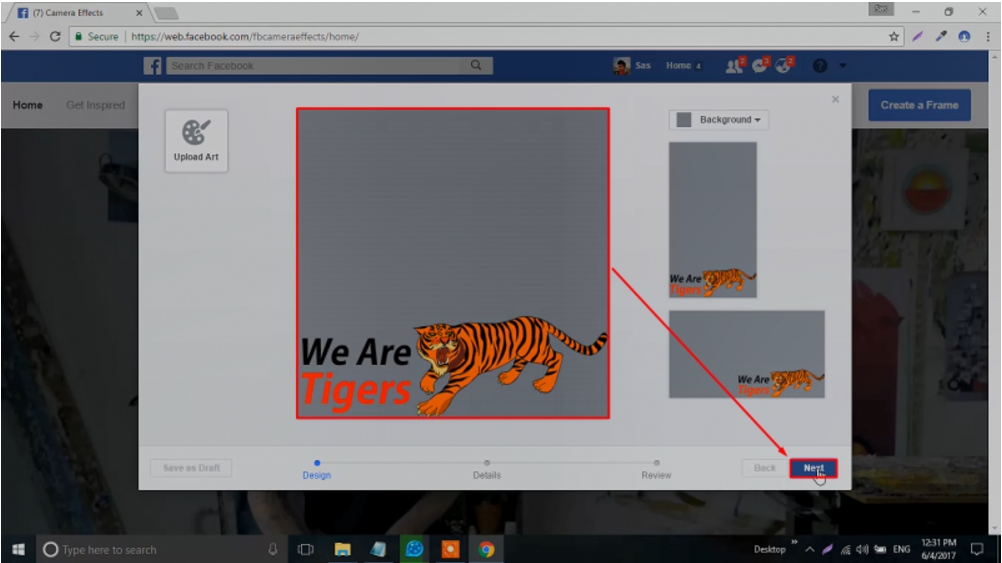
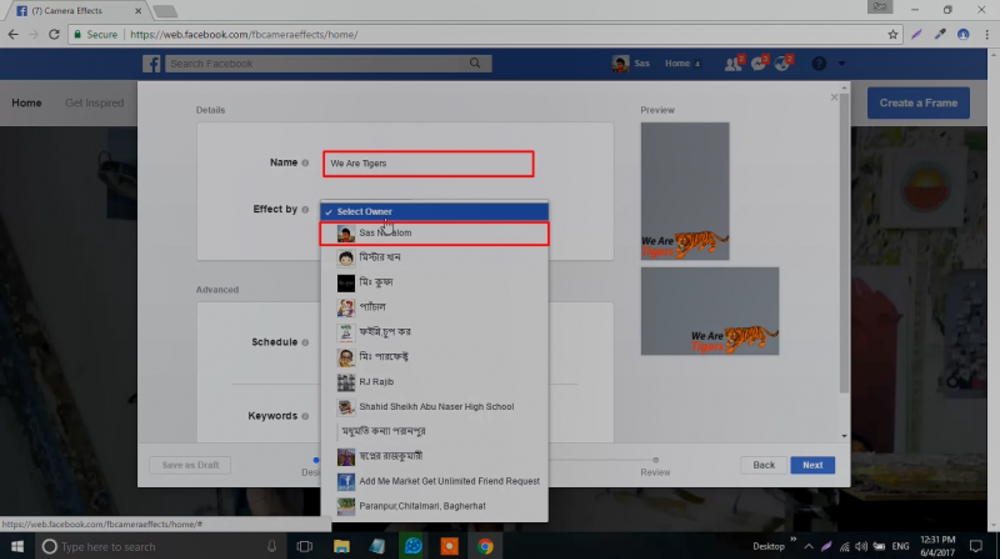
Now click on the Next button ...
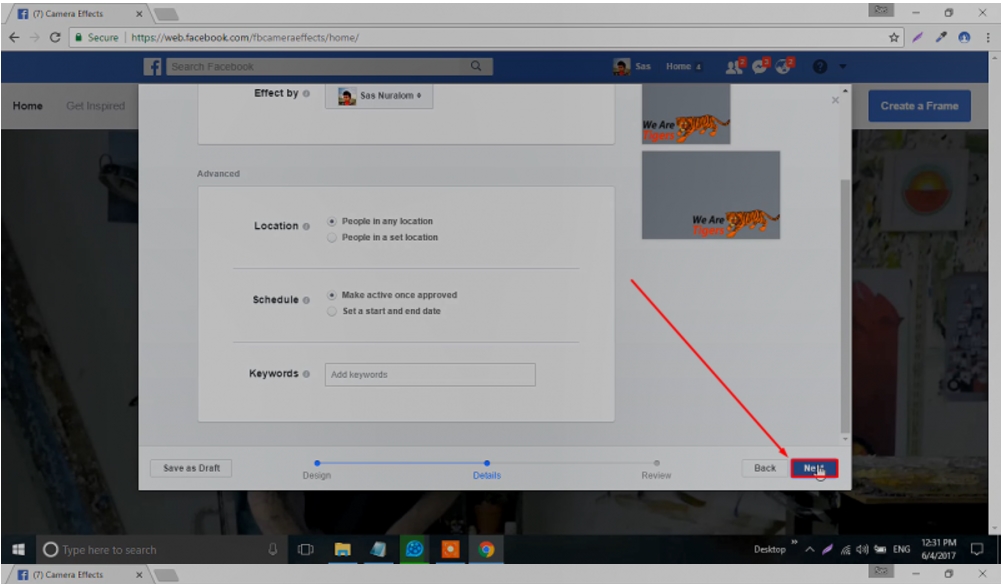
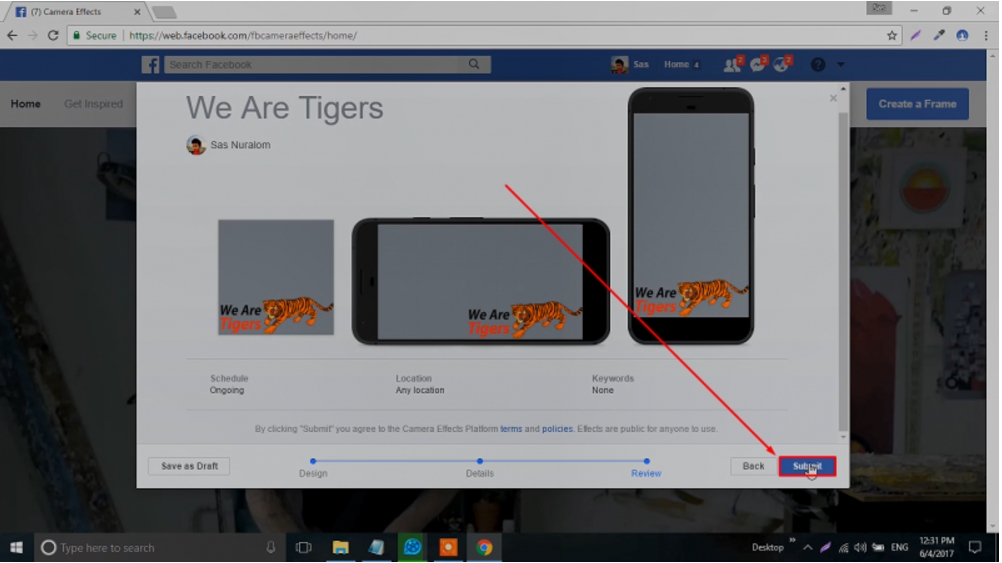
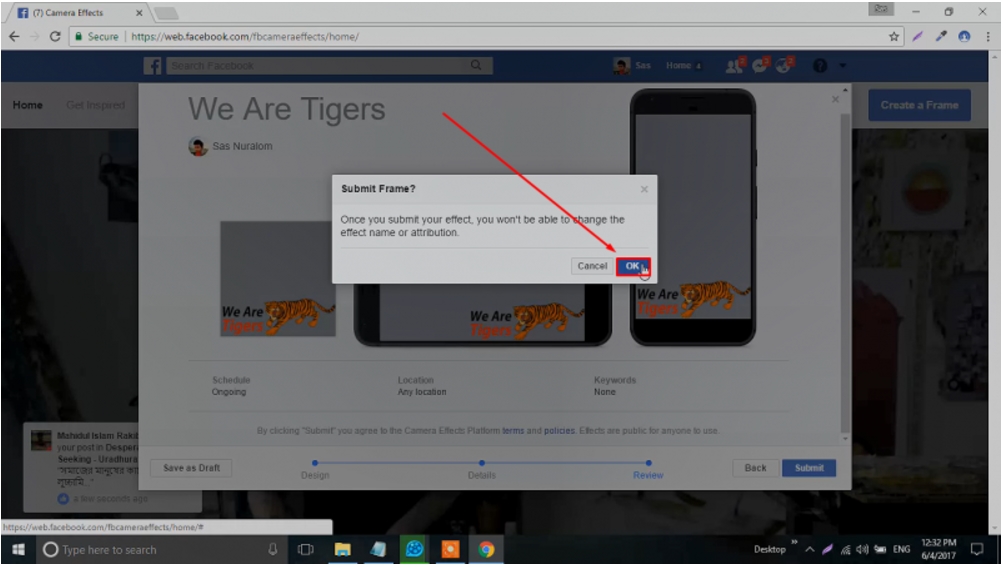
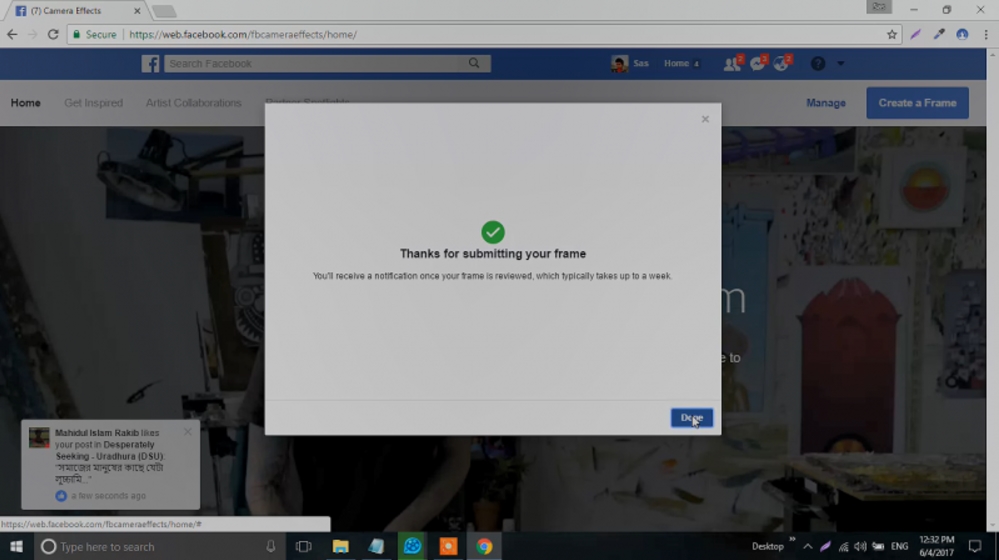
I have already said that if you have a good idea about Photoshop, then you can submit this frame by reading this tune. If you have no idea about Photoshop or have less, then seeing my video, you can create and submit your own frame.Because it's not a difficult issue.
1.So let us see how to create frames:
- First you open your Photoshop.
- Now press File New or ctrl + N.
- See the skins below ...
- Now see the skins below ...
- Ok press a page like the following will open ...
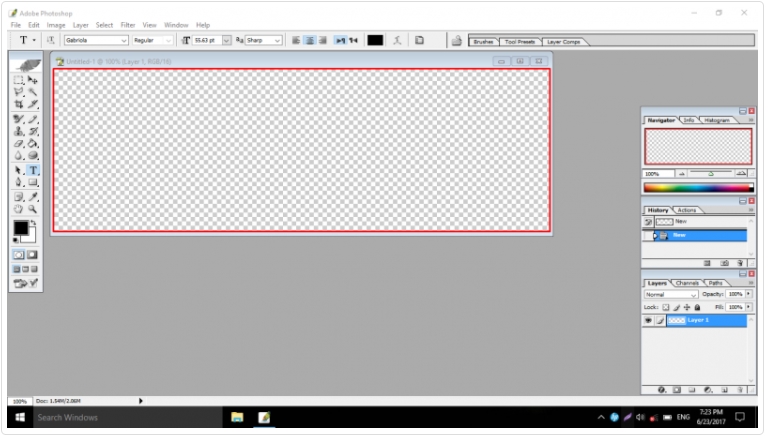
- Earlier I told those who have experience with Photoshop, they can create video without seeing them. Look at the skins below, I made a frame in already.
- If the frame is made then save as below.
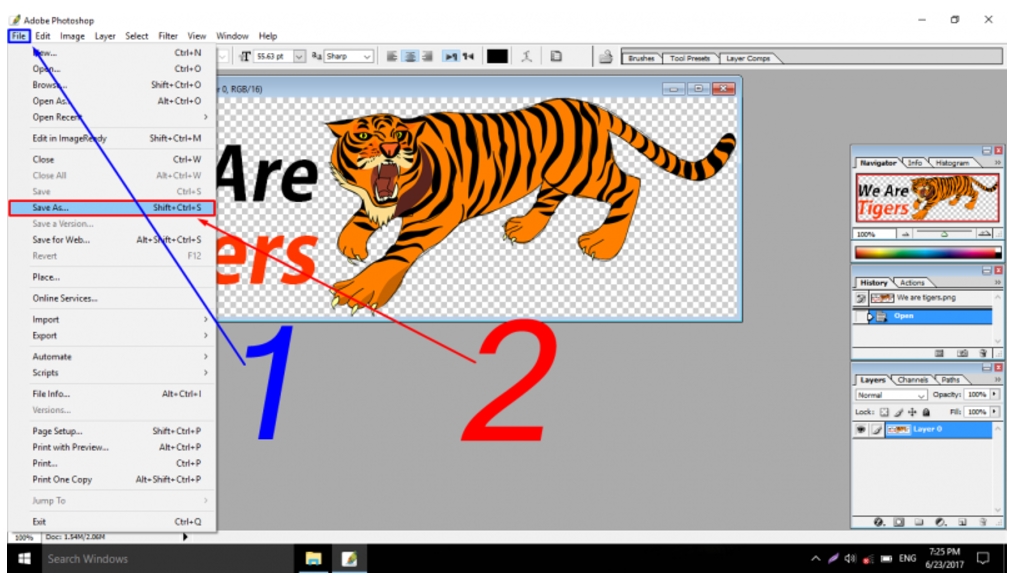
- Now open your web browser and go to this address ... http://www.facebook.com/fbcameraeffects/home
- Now click on Create a Frame option...
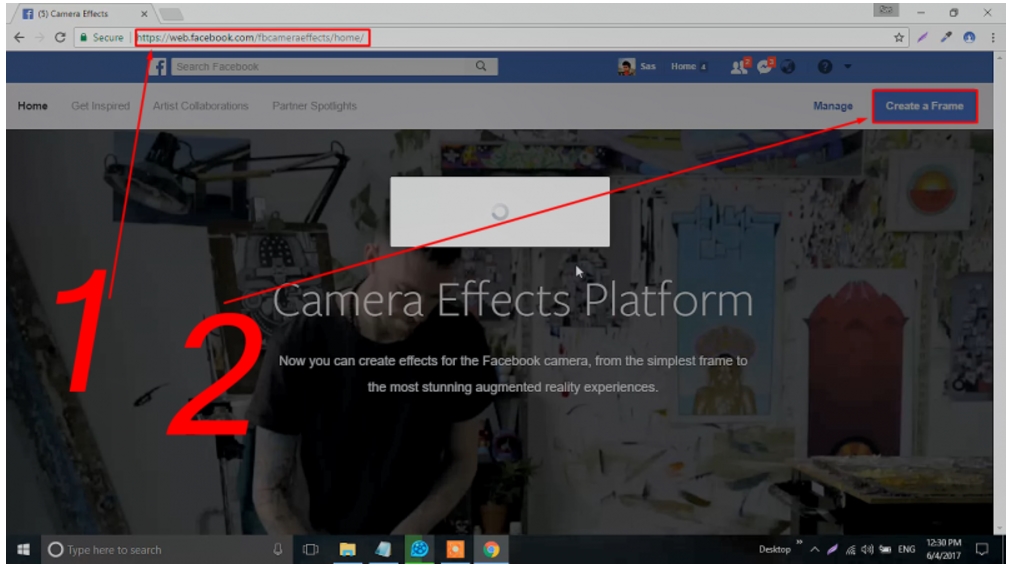
- Click on Get Started ...
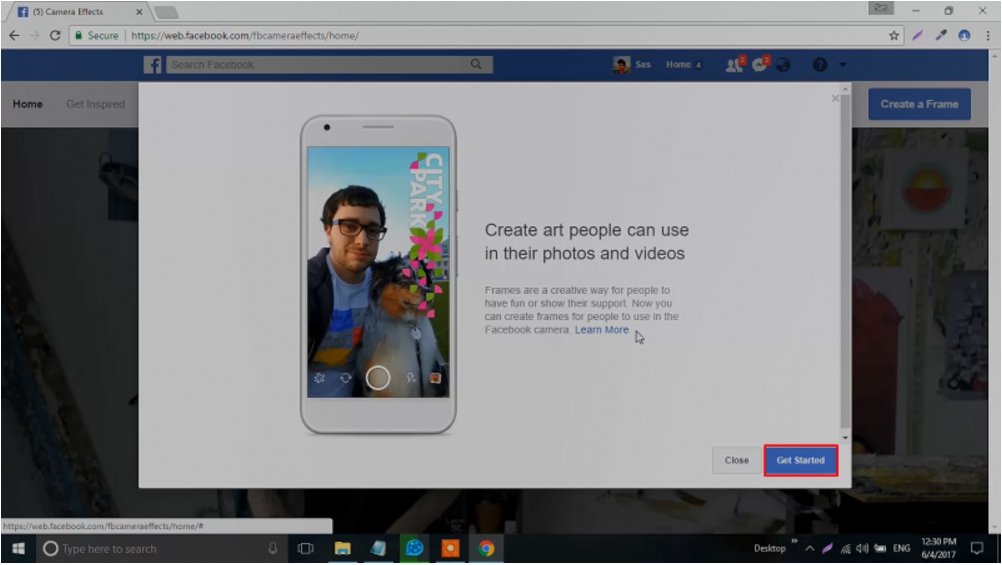
- Now click on the Upload Art option ...
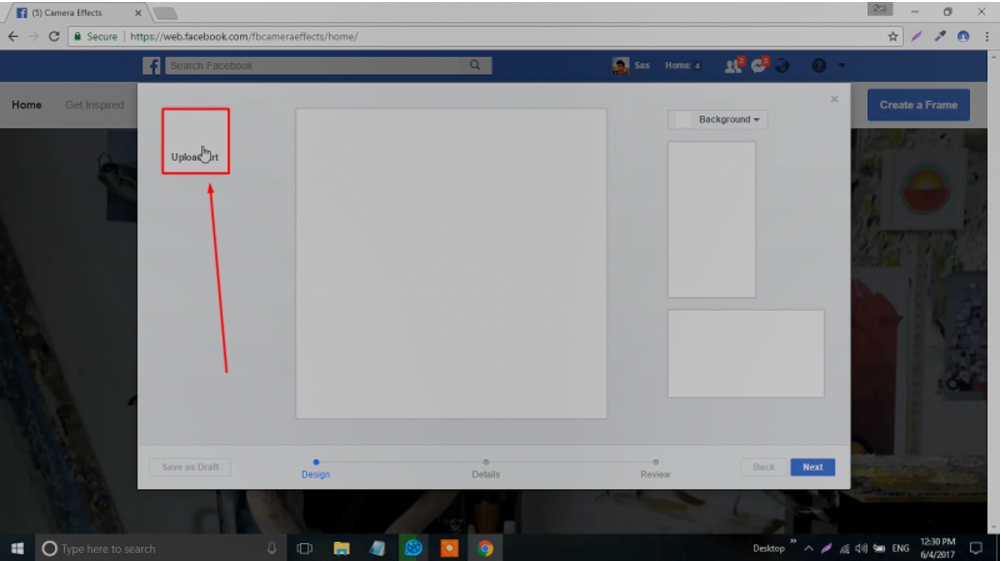
- Now open the frame followed by following skinset...
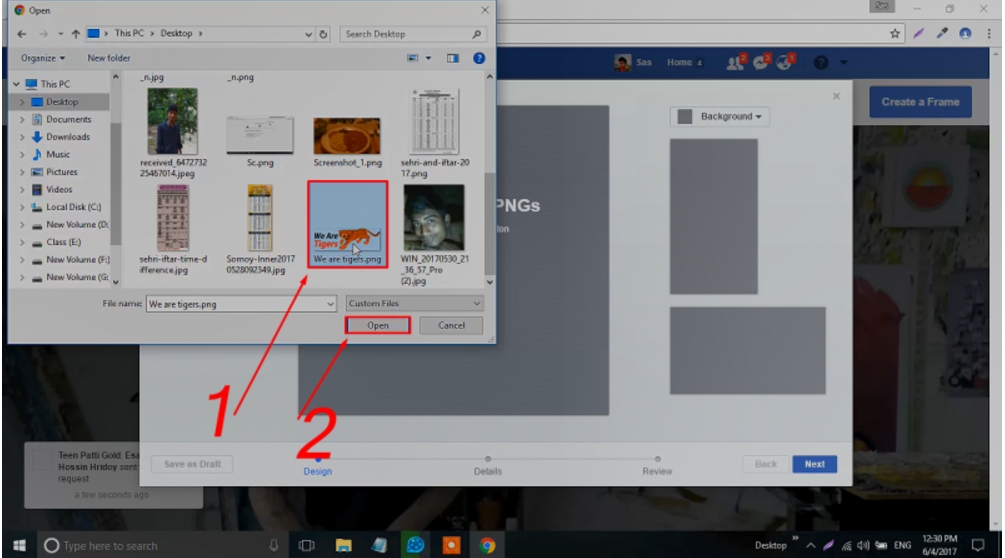
- Now notice the following skin-set ...
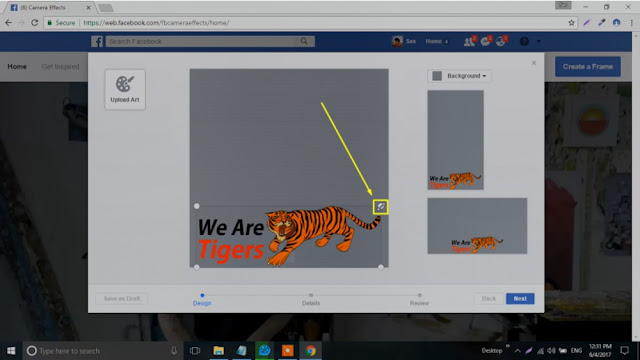
- Set the frame well with the mouse pointer and click on the Next button ... (like the following skinsets)
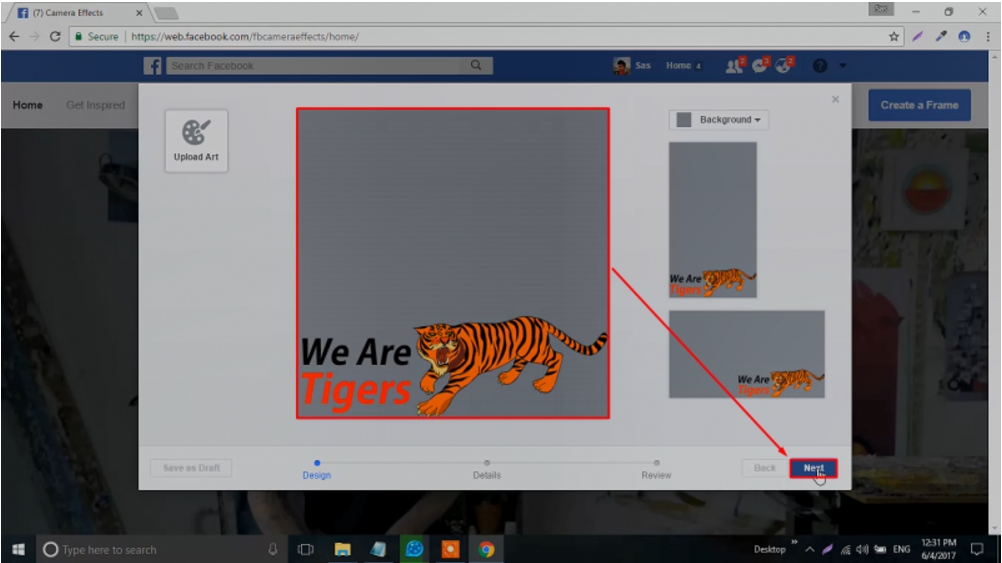
- Now name the frame and select frame owner ...
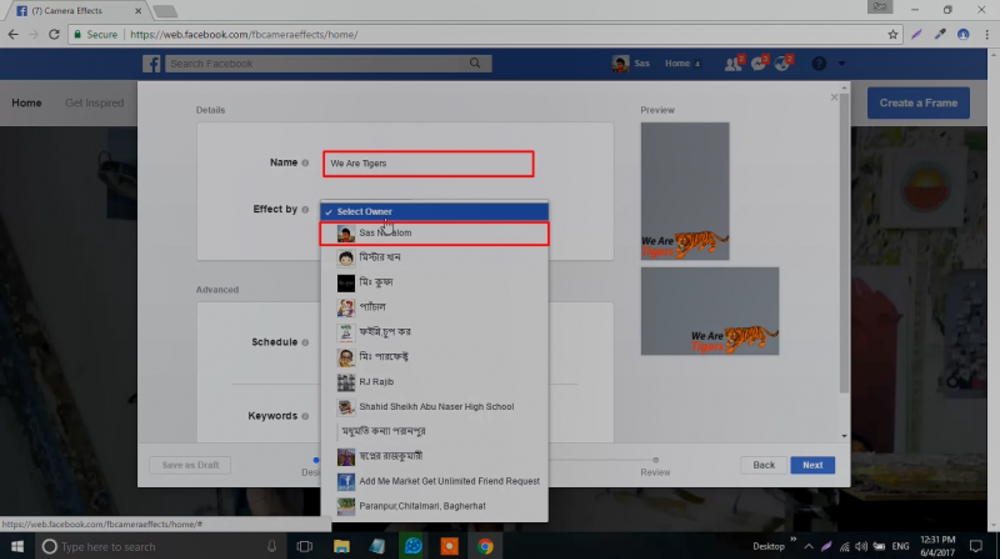
Now click on the Next button ...
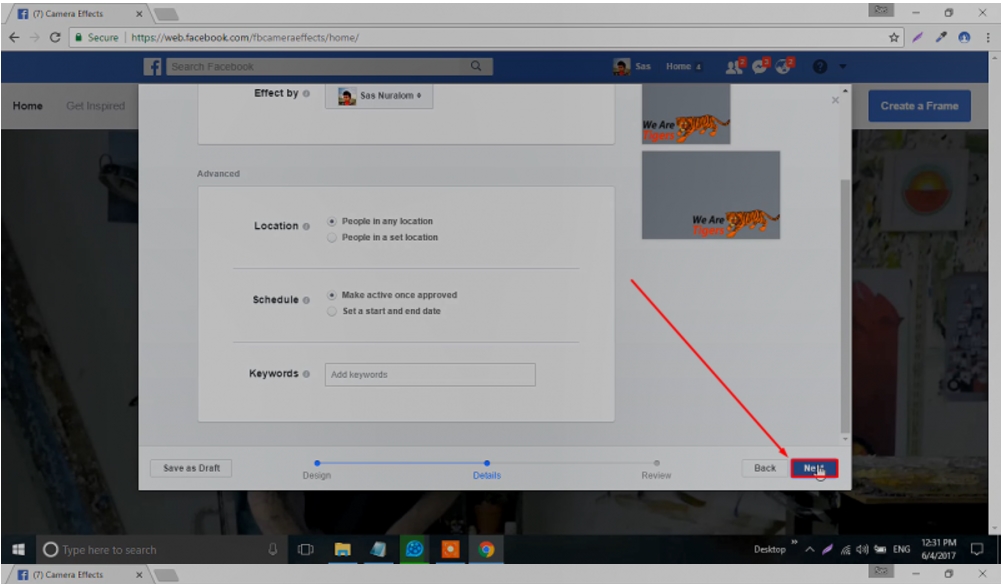
- Now click on Submit button ...
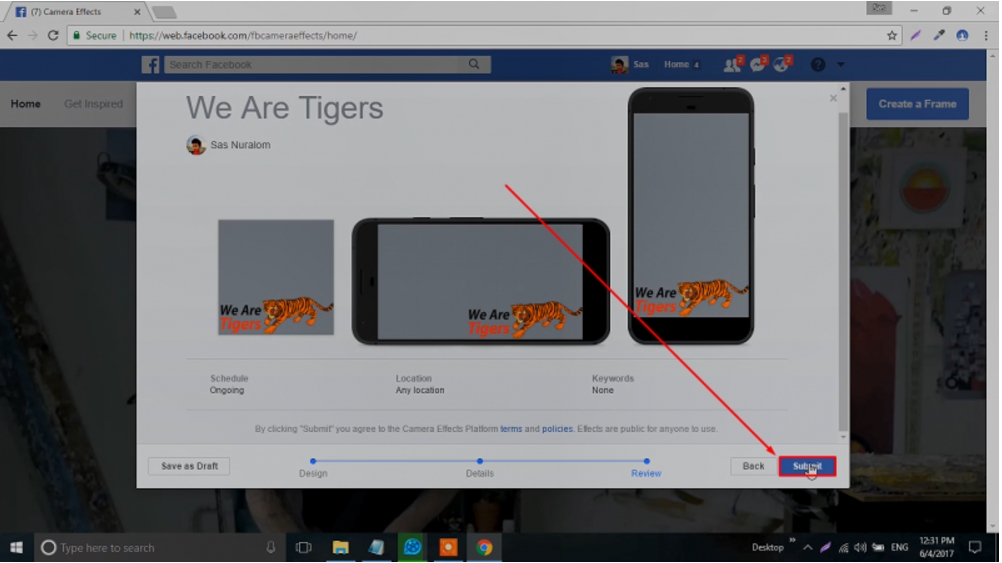
- Click OK ...
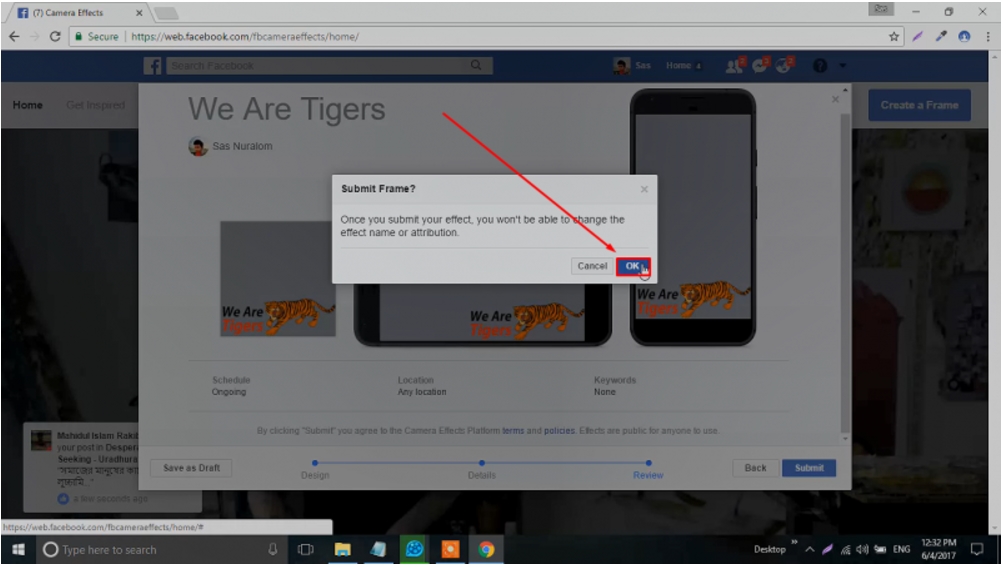
- This will show a pop-up window like this below, that means your frame has been correctly submitted ...
- Now click on done....
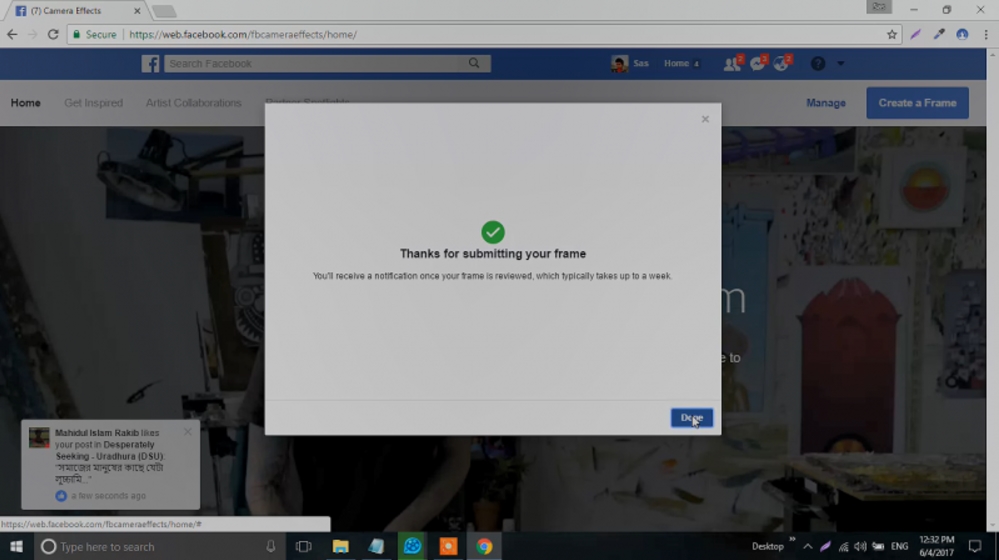
- Now look at the left side of the Create a Frame option, click on it to have an option called Manage, and see your frame as the following skinset is in the review.
- Facebook can take 2-3 days to 1 week to get it approved ...
Everyone will be healthy and pray for me.I will pray more with you and I will be able to come up with a better tune for you.
"Please comment on how the post was posted ... and would love to share it .. Thanks
"Please comment on how the post was posted ... and would love to share it .. Thanks







